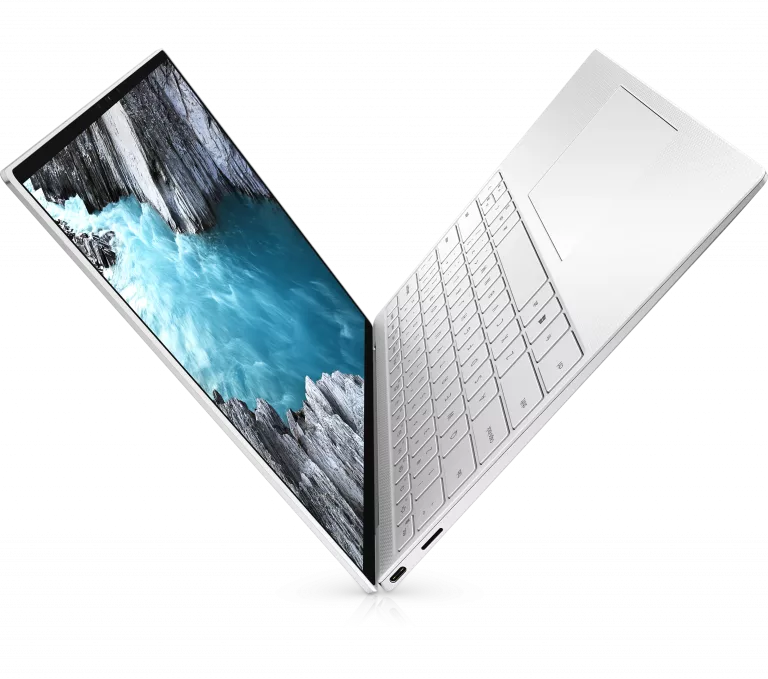When it comes to working in the creative world, there is no doubt that many creative professionals (graphic designers, illustrators and even photographers) have historically preferred OSX and the Apple eco-system that it has built around its products. With a relatively sleek UI, strong customer service history and the slogan “it just works”, it is not surprising that many creatives sided with Macs for so many years.

But things have been changing and for the first time in a long time, a lot of people are starting to once again get excited with what Microsoft is up to. While Windows 8 wasn’t the success that that MS was hoping for, it brought back a level of stability, efficiency and arguably an impressive UI (User Interface) that Windows had lacked for a number of generations. In addition, both Microsoft and it’s partners such as Wacom and Intel are all working on some really awesome things that have me excited about being a Windows user as a photographer, author, and entrepreneur.
The Windows Platform
Let’s not be shy about it. Windows Vista and Windows ME were two atrocities of modern computing. They were buggy, crashed often, ran slow and, for the most part, turned tons of people off the Windows Platform for a number of years. During that time, Apple was really just starting to hit its stride with computing and OSX was easy to use, fast and wasn’t suspectable to viruses (which isn’t true today). I get it. I really do. I was even one of those guys that threw his hands up in the air and said, “nope…I am done”. For years after that I solely used Apple products. I had the first iPhone, Macbook, Macbook Pro, iPad, iPod Touch, Mac Pro and more. Then one day I woke up and realized that I was a bit bored with things (specifically IOS) and wanted to see what options were out there. Making things easier, it was good to know that nearly all of the core programs that most creatives use are cross platform anyway (Lightroom, Photoshop, Illustrator, Premier, InDesign, Autocad, Z-Brush).
This all happened to be around the time of the launch of Windows 8 and after having a few conversations with my friends over at Wacom about a new device they were building (see below), I decided to give Windows one more try. While Windows 8 as a whole got mixed reviews, I was pleasantly surprised at just how far the Windows platform had come. With Windows 8 I had a solid, dependable and fast system that didn’t require me to constantly fix broken elements. What happened to the good ole days of Windows Vista? 😉

Gone where the days of the infamous Blue Screen of Death. In exchange, Windows had touch screen support (which OSX still lacks), QHD high-resolution screens and a user experience that while new and quirky, worked pretty seamlessly (certainly as quickly as OSX). In the three years that I have been back using Windows, do you know how many times I have had to restart or shut down one of my four computers or four laptops? Maybe twice. What about the number of viruses I had to remove? Zero! Although to be fair I don’t download random applications, frequent torrent sites or hang out around the more desolate and dark part of the interwebs 😉
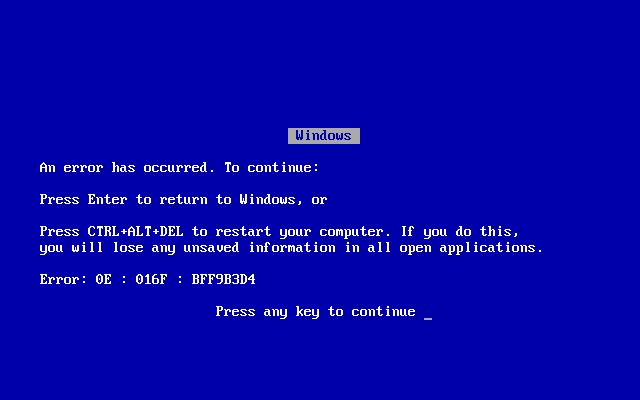
Now we are half way through 2015 and Windows 10 is right around the corner. It seems this time around they have fixed many of the popular short comings of Windows 8, while adding a lot of pretty interesting functionality (some even pulled from OSX). The Start Menu is back (for those of you that missed it…I didn’t), you have a brand new digital assistant named Cortana (Think Siri…but actually useful for more than web searches), screen gestures and workspaces are making an appearance and Microsoft is finally allowing apps to look and work seamlessly throughout all Windows platforms (phone, tablet, laptop, desktop and even Xbox).

All in all, Windows (and more specifically Windows 10) has a good amount of momentum and talk building around it at the moment. It will be interesting to see what they can pull off on July 29th of this year when it is released as a free upgrade to all Windows 7 and 8 users. If you have been off Windows for a while, you might just be surprised at how much better the OS is these days.
USB-C & Thunder Bolt 3
While transfer protocols aren’t super sexy to talk about, they are incredibly important…especially to photographers, cinematographers, animators and anyone else transferring and storing a significant number of large files on a daily basis. In fact, I know plenty of photographers that have stuck with Mac’s solely because they have championed the Thunderbolt port, allowing files to be transferred at speeds up to 20 Gbps (compared to .5 Gpbs with USB 2.0 and 5 Gbps with USB 3). Even though the technology was created by Intel, Mac’s have typically been the only platform to really see it adopted. While I have a custom built PC that has Thunderbolt 2 support, I am using one of but a handful of motherboards ever made that support this technology, allowing me to use it with Windows.
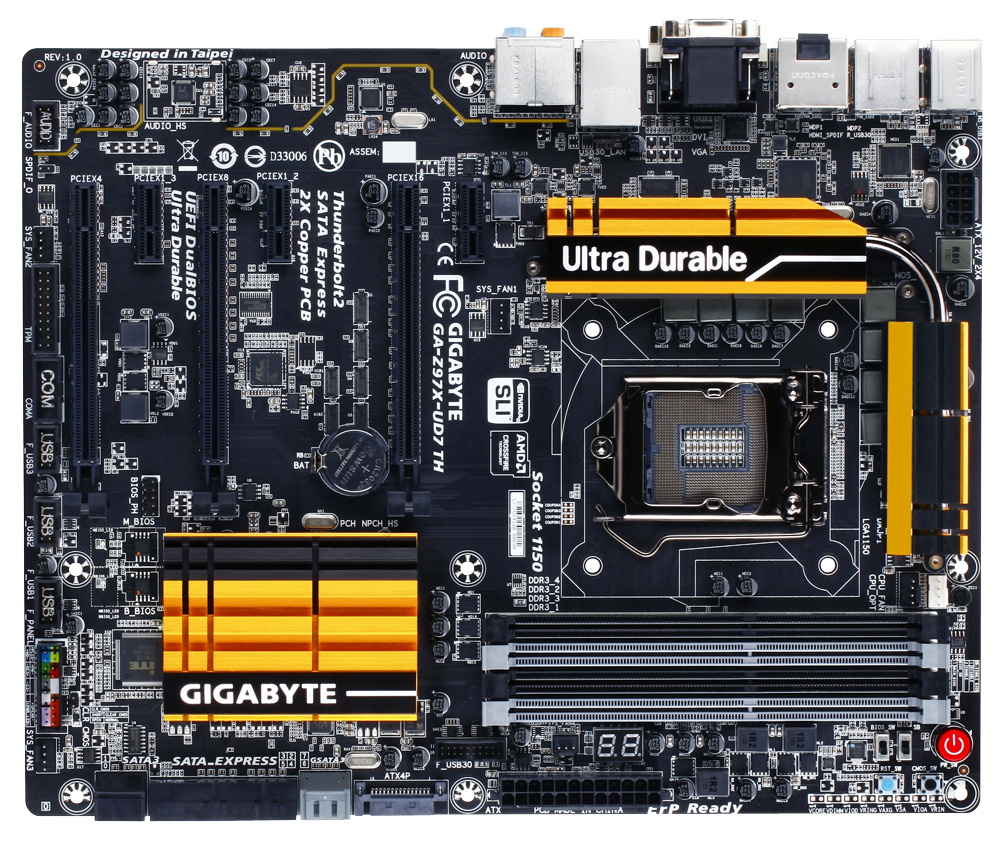
Ultimately having access to faster data transfer protocols can mean the difference between waiting 2 minutes to transfer a large block of files or 20 hours. This also plays a role when it comes to accessing to files. For example, I host my main photography image catalog (over 7 TB) on a G-Speed Studio from G-Technology, leveraging its TB 2 port on my Windows machine. This is a great setup because I can quickly read and write data to this hard drive, allowing me to both access and edit my images from this external drive quickly. This wouldn’t be a feasible option if I was using a USB 2.0 connection as things would grind to a crawl because it is simply to slow to work with large files. This was so important to my workflow as a photographer, that I specifically built my current custom PC with the motherboard you see above just so I could use the Thunderbolt ports on G-Technology’s products, which are the best storage solutions in the industry and happen to work on both Mac and Windows platforms.

Luckily things are changing with Apple’s dominence of Thunderbolt and USB-C is leading the charge. For a little back story, USB-C is the new USB standard that has come out this year that will ultimately replace standard USB ports. Not only will it offer transfer speeds up 10 Gbps (2x faster than USB 3.0 or 20x faster than USB 2.0), but the port will be much smaller and reversible (meaning no more struggling to figure out which side is up when plugging in a cable). To make things even better, Intel announced last week that the new Thunderbolt 3 technology (that can transfer up to 40gbps or 2x faster than TB2 or 8x faster than USB 3.0) will actually use the USB-C protocol. This means that it will be much easier for manufacturers to allow USB-C ports take advantage of both USB and TB3 data transfer protocols, which should bring Thunderbolt technology to the forefront of the Windows world. Say goodbye to Apple’s advantage when it comes to storage options and transfer speeds!
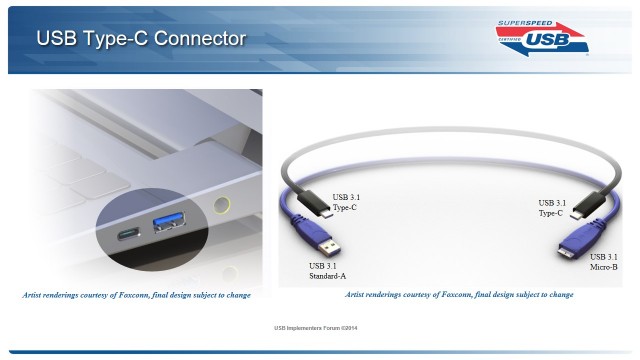
Microsoft Holo Lens
One of the more interesting announcements from Microsoft lately has been the Holo Lens. While the idea of smart eye wear isn’t anything new (heard of Google Glass?), Microsoft is going at it from a different angle, focusing their approach on adding interactive digital holograms to the world around us. While the idea probably sounds too “Star-Trekie” for most of you reading this, the applications of its use could be pretty incredible. Imagine being able to design a 3d model in real time with your hands, have a plumber walk you through fixing your own sink or even watch a movie on a virtual TV you could place anywhere in your house.
For photographers, the benefits of a Halo Lens might be a little more indirect. What if you could use Holo Lens to research new shooting locations in 3D, getting a feel for how the sun might dance across an environment given its angle or time of day. Many photographers, myself included, use apps such as TPE or Sun Surveyor to scout out locations and get feel for an area. Imagine being able to be placed in a virtual Google Earth and things begin to get interesting!
Wacom Companion 2
Ask any creative professional that has adopted a Wacom product and 9 times out of 10 they will tell you that is the single most transformative tool they own when it comes to working on graphic intensive work on a computer. Simply put, the precision and natural movements of using a pen is so much better to work with than a mouse, which includes photographer such as myself. For the last few years, I have worked closely with Wacom, the industry leader in pen stylus products that are not only geared towards creative professionals, but built for them. Their most popular line of products are the Intuos & Intuos Pro line of tablets with pen stylus & pressure sensitivity support for both aspiring and professionals alike.

However, the problem with these devices is that they require you to have a computer to connect it to, such as a laptop or desktop machine (works on both OSX & Windows). This meant that every time I left the office I had to carry two devices with me to edit my images. If I wanted to edit photos while on a long flight…forget about it…there was simply no room. This issue was solved last year when Wacom announced the Cintiq Companion, a full-fledged portable computer with Wacom Cintiq pen stylus support built in, a first of its kind. While it wasn’t perfect, it gave you the full power of Windows 8 PC (meaning you could run Lightroom & Photoshop) and Wacom’s impressive stylus support in a single device. With the Cintiq Companion 2 that was announced earlier this year (FULL REVIEW) Wacom improved on nearly every aspect of the device.

Not only do you now have a 13″ QHD touch display (w/ pen stylus support), but you have 3 USB 3.0 ports, SD card slot, up to 16gb of RAM and Intel’s latest i7 Broadwell processor, making it a much more powerful and effective machine. Any time that I need to do any serious image editing outside my office, the Companion 2 comes with me around the globe.
Microsoft Surface Pro
One of the surprises to come out of Microsoft in the last few years is their MS Surface line of hybrid tablets. While the first few generations weren’t too impressive, the lastest round of Surface 3 and Surface Pro 3 tablets have been pretty popular and very well received. Instead of going after the ipad as a competitor, Microsoft starting building out the Surface product line as an actual laptop replacement (as they run full versions of Windows just like the Companion 2). With each generation, these devices have become more powerful, lighter and more portable (especially with the keyboard dock that can be purchased separately). Additionally, Microsoft recently bought N-Trig, which is Wacom’s biggest competitor in the pen style scene and have been using its technology in their Surface line of tablets.

While I would of preferred that MS used Wacom’s technology (as I find it a bit more accurate and reliable) I am very intrigued by the Surface Pro 4 that should be announced this summer along with Windows 10. While I love the Companion 2 for image editing and graphical work, the Surface Pro 4 would make writing and productivity a more enjoyable processes. Ideally I plan on having both at my disposal, allowing me to bring my Wacom Companion 2 on a trip when I needed to do some heavy image work or throwing the Surface Pro 4 in my bag when I know I have more standard business to attend to, but still might need to jump in Photoshop to quickly edit an image.
Building a Custom PC
One of the best things I enjoy about using the Windows platform for my photography businesses, is the ability to custom build a computer based on both my needs and my budget anytime I want. While Apple makes great computers, the truth is that they can bit a bit more expensive the a comparable system for Windows. Any easy example of this is Apple’s latest MacPro desktop computer. By adding a few customizations to it, I could easily walk away spending $10,000 for a top end Apple desktop computer. In contrast, I can spend $2,000 or $3,000 and build a custom built PC that is perfectly suited for my needs and it will still be able to compete in the same ballpark as the MacPro.

Now to be fair, Apple does allow you to somewhat customize your MacPro or iMac with a hand full of options, but it simply pales in comparison to the thousands of different parts you can mix and match in the PC world. On top of that, your ability to upgrade your PC is much more feasible than if you went with a Mac. Because Apple touts itself as design focused, it puts a ton of effort and energy into building sleek looking machines, but that does come at a cost. Many aspects of both the iMac and MacPro are soldered in place, making them impossible to remove or exchange. With my custom built PC, I might want to replace my video cards in a year with the latest and greatest offering that my double my ability to render 4k video. Instead of buying a whole new MacPro, I could simply pull out and replace my video cards (or HD or Memory or Mother Board), saving me thousands of dollars in the process of making sure my PC always has the best parts for my both my needs as a photographer, as well as my wallet.
I am working on a full-fledged post about custom building a PC later this summer that will go into MUCH more detail…
Bottom Line
While the creative world has had an affinity for Apple and OSX based products for years, the truth of the matter is the Windows still controls over 90% of the of the total market share of personal computers globally. This means that 9 out of 10 users on desktop or laptops are on Windows based machines. Regardless of its market dominance, it is great to see both Microsoft and some of its partners taking a serious look at making the Windows platform exciting once again.
In the end, competition is good for us all and with Thunderbolt 3, Windows 10, and devices such as the Companion 2 and Surface Pro 4…it is hard for creatives to ignore just how far the Windows platform has come in the last few years.