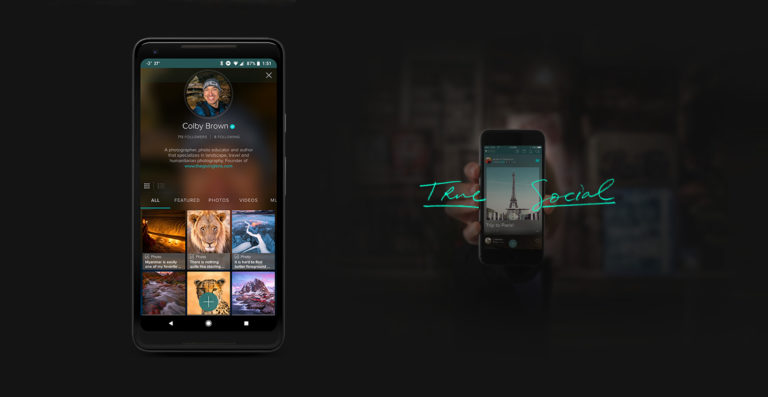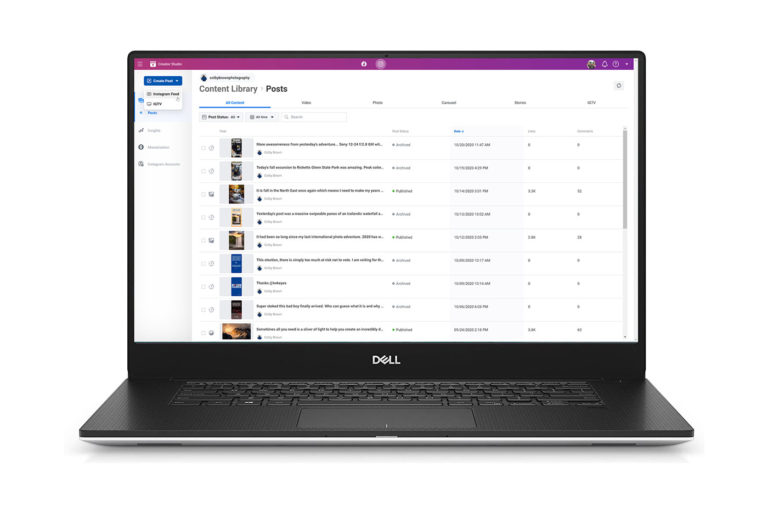Ever since Google+ opened its doors, roughly 3 months ago, people have been hailing it as not only a “Facebook Killer” but also a “blog killer”. While Facebook is not going anywhere any time soon, there is atleast some validity in the sense that Google+ could potentially replace your blog. With its simple yet slick interface, beautiful showcasing of images and video and atleast basic text formatting functions, I imagine that for some that is enough. But for power users like myself that still have a business model that requires web traffic and eyes on my website/blog…there had to be a better way. A way to merge the two together. Now there is thanks to Daniel Treadwell….
Google+ Blog WordPress plugin
He has created a WordPress plugin that not only pulls your public posts from Google+, but gives you multiple options in how you can integrate this feed into an established blog like mine or a brand new blog that you wish to create. On top of that it will pull photos, videos, links (including embedded photo thumbnails) as well as all comments from the original Google+ post.
Because I already have a well established blog, I choose to configure the plugin to create a separate feed in my blog by having all pulled content from Google+ go into a “plusfeed” category and not automatically show up in my main blog stream. To access this feed, I simply go to my “plusfeed” category on my blog, found HERE. When I want a post that was pulled from G+ to show up in my main blog, I simply change the category of the post from “plusfeed” to whatever would be relevant, such as “denver” or “patagonia” and it will automatically show up in the main section of my blog. This is how I choose to integrate the plugin, there are easier ways to do this, especially if you are creating a brand new blog from your Google+ feed.

The comments from your Google+ posts will port over to your WP blog. So your new blog posts will not look barren 🙂 On a side note, I use Livefyre for the comments on my blog, not the standard WordPress ones. Both should work fine 🙂

and last but not least, the profiles of the individuals that commented on your Google+ post, that was then ported over to your wordpress blog, are STILL linkable. Simply click on a profile thumbnail and then click “Full Profile”. You will be taken to their Google+ Profile page.

How Do I Get The Plugin?
To get your own copy of the WP plugin, click HERE. There is a free and a paid version of the plugin. The free version has a link to Daniel’s website and the paid version is clean. Personally I recommend the paid version, which is only $10. It not only gives you a cleaner look, but it also helps support the incredible hard work that Daniel Treadwell put into creating this plugin for all of us.
The Next Web wrote a great article on this that might offer you some tips on how to get the plugin up and running. You can find it HERE.