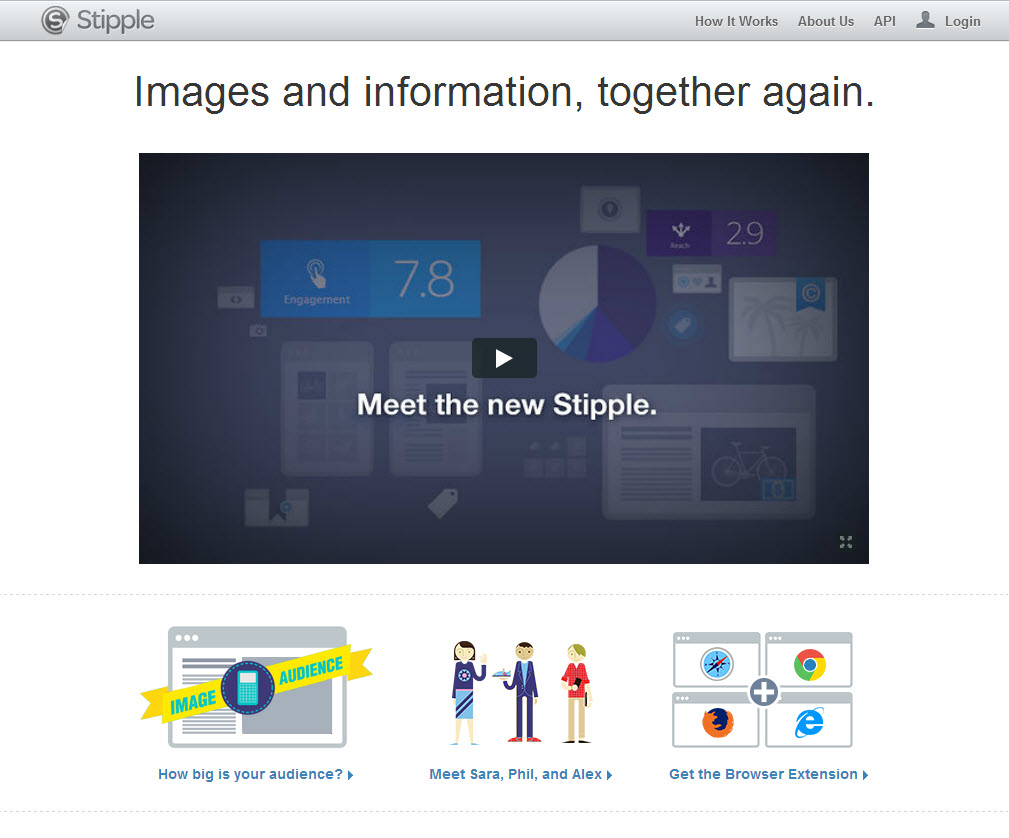When most people think of social media, they think of it as a foreign concept that they are not quite sure how to use. As a photographer you have plenty of options when it comes to networks where you can choose to spend your time and energy, but not every network might work for your needs. That is where this blog series comes in. Aptly titled, “Social Media for Photographers“, the focus of this series is to provide you with enough information and knowledge about each of the main social networks so that you can make better choices when it comes to the time you spend on line. While the series started with a single broad post about all of the networks (found HERE), each subsequent posts picks a particular network and provides an in-depth assessment of its features and the value it has to photographers while also listing tips and tricks to help you get the most out of the network itself. I have already published the Facebook and Google+ editions, with Twitter, Instagram and Pinterest to follow.
When most people think of social media, they think of it as a foreign concept that they are not quite sure how to use. As a photographer you have plenty of options when it comes to networks where you can choose to spend your time and energy, but not every network might work for your needs. That is where this blog series comes in. Aptly titled, “Social Media for Photographers“, the focus of this series is to provide you with enough information and knowledge about each of the main social networks so that you can make better choices when it comes to the time you spend on line. While the series started with a single broad post about all of the networks (found HERE), each subsequent posts picks a particular network and provides an in-depth assessment of its features and the value it has to photographers while also listing tips and tricks to help you get the most out of the network itself. I have already published the Facebook and Google+ editions, with Twitter, Instagram and Pinterest to follow.
Today’s focus is on STIPPLE, the newest and arguably the most exciting social network that seems to have photographers in mind. With that said, lets get started!
What is Stipple?
Stipple is a social network that allows you to upload images and interact with other users from around the world. Sound like Google+, Facebook, Twitter and nearly every other online network for Photographers? It is. However Stipple doesn’t stop there. At their core, they are trying to solve a very complex but important problem that photographers have struggled with for years…maintaining a connection to your images once they have been shared through the cosmos of the interwebs. No matter how hard photographers may try to prevent image theft or unauthorized use of their intellectual properties…it will continue to happen.
This is where Stipple feels it has found a solution. In allowing you to control the information that is attached to your photographs as they move throughout the Internet.
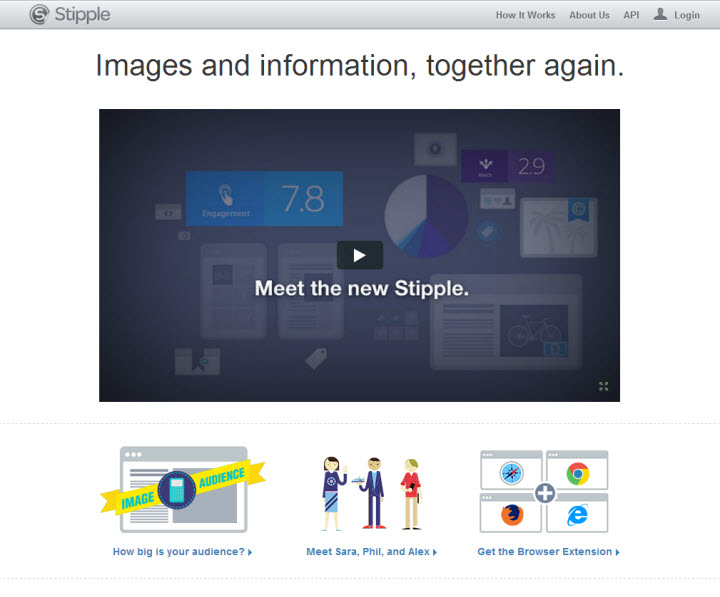
To better explain what stipple is truly about, lets let Stipple speak for itself…
Sounds promising right? Lets dig a little deeper…
A Problem Worth Solving
As soon as a photograph is published online, photographers instantly lose control over their image. It is impossible to prevent our images from being copied and republished to the far reaches of the net. To be honest, this is a good thing in principle. While the word “exposure” has become a 4 letter word to many working professional in this industry, the reality is that by sharing our images online, we have the potential to increase the visibility of our brand, our work and the product and or services we offer. While some photographers may cry fowl at the nature of Social Media and the Internet, the reality is that it is a vital tool for anyone seriously thinking about increasing their exposure to a newer and wider audience. However once that photographer becomes completely disconnected from their image(s), they no longer receive the benefits (exposure, branding, a growing audience) that is meant to come with sharing our images online. This is a major problem…and one that desperately needs a solution.
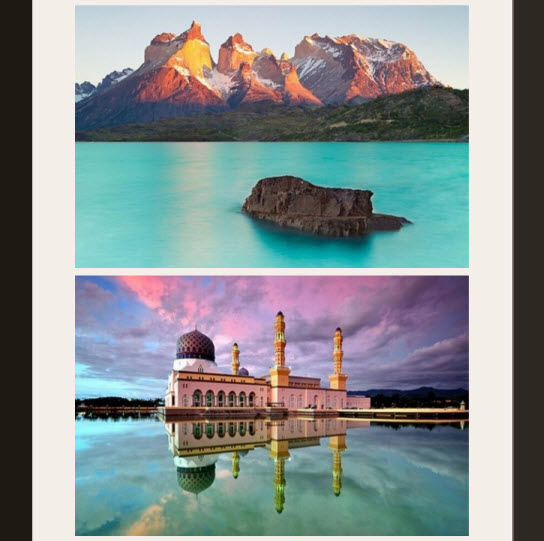
On top of this, did you know that that as a copyright holder to the rights of your images, most online networks do not play nice with Metadata? Not only do they not play nice, most networks actually strip the metadata out of your images, removing all copyright information you might of tied to your image. Facebook, Twitter, Tumblr, Pinterest (although you can return some to Pinterest via an API) and even WordPress.com removes nearly all Metadata from your images (Google+ does not). The problem is that of attribution, otherwise defined as “The act of attributing, especially the act of establishing a particular person as the creator of a work of art”.
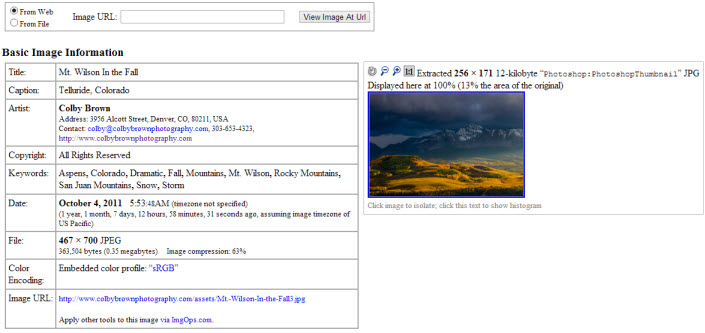
In my experience as a photographer that runs two photography focused companies (Colby Brown Photography and The Giving Lens) while being the Director of Photography for the largest online travel publication in the world (The Matador Network), most “image theft” online comes from individuals that are simply fans of your work. They were drawn to your image for a particular reason and just wanted to share the beauty of your image with others. Some of these users will give you credit and even a link back to the source of the image, the majority will not, mostly out of ignorance. Then there are users out there that will go out of there way to remove your watermark and pass the image off as their own. 98% of these individuals are not making a dime off your work, but instead enjoy the social benefits (interaction) from sharing incredible photography. Lastly, and by far the smallest group, are companies that will grab your latest shot of the Golden Gate Bridge and use it as their Facebook Timeline Cover or another marketing avenue for the products or services they offer. These occurrences are fewer and farther between than most photographers might care to accept, but they still do happen. While I personally and professionally don’t care/have time to worry about the first two groups, I actively go after commercial uses of my images that never attained a licence. However regardless of the intent behind your images being copied or stolen, every photographer should want to control the attribution and information tied to their images as they are being shared.
So where does Stipple fit into the equation?
The Stipple Solution
When it comes to the problem of retaining a connection to our images once we have shared them online, Stipple’s solution is both elegant and simple. When you upload an image to Stipple, it fingerprints and indexes that image in its system. Throughout this process, Stipple associates attribution and metadata with the fingerprint it has on file. When Stipple finds your image floating around the Internet, it is able to re-associate the information it has on file with that image , effectively allowing you to never lose your copyright or metadata.
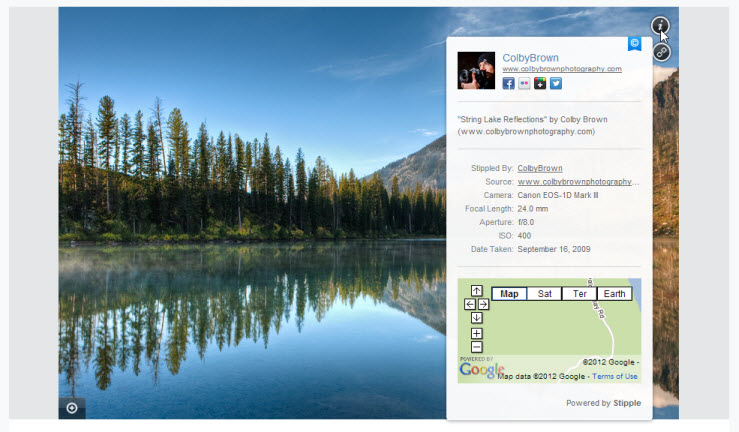
In addition, Stipple allows you to add in-image tags to your image, effectively giving you full control over the information and media associated with your image. For example, lets say you filmed a short behind the scenes video of a photo you shared to Stipple. With the click of a button, you can apply a tag (a Stipple) to your image that embeds that YouTube video to an unobtrusive dot on your image, allowing everyone that views your image to see the video in conjunction with the image. It gets better. What if you wanted to provide a link for people to purchase your image, so that even though it might be shared with 10,000 people, anyone can easily purchase a print no matter where it goes. The possibilities are endless.
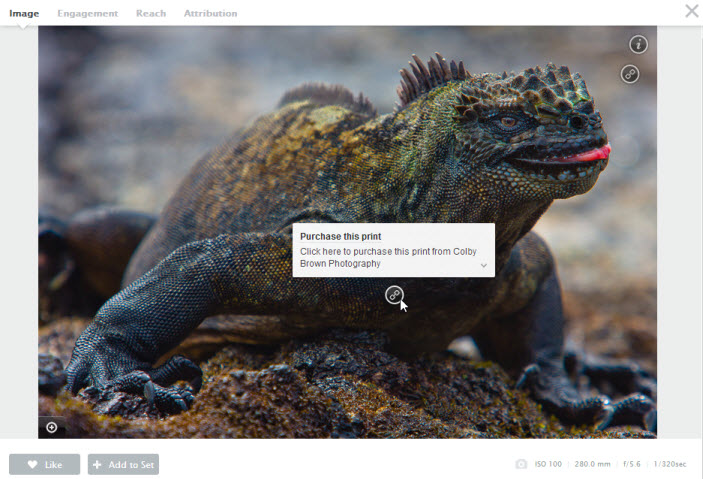
Outside Product/Service Integration
While on their own, each of these features, the true power of Stipple lays with its ability to connect with outside products and services. Even though the network has only been around for less then 90 days, it needs to have reach to be successful. If your attribution and “Stipple” links were only visible to those on the network or those willing to download the browser plugin, it would not be nearly as effective of a solution. So why am I so stoked? Within the next few days, Stipple will begin to integrate with Twitter, adding over 300,000,000 million viewers to its pool of reach.

What does this really mean? Stipple’s API will work on Twitter, meaning that when it finds images you have uploaded to Stipple on Twitter, it will apply the attribution and dots (Stipples) to the image, allowing you to maintain connection to any of your images floating around Twitter. As Stipple continues to make new in-roads with other companies, its power as a social network will continue to grow. Imagine having your entire portfolio uploaded to Stipple, knowing that Twitter, Tumblr, Facebook, Google+ work with their API. My main portfolio is already up on Stipple, as I continue to watch in excitement as the social network continues to grow and expand.
Pros & Cons
The Positives:
- All about attribution. The idea of Stipple is for you to be able to maintain attribution and control over your images as they flow throughout the Internet. (Watch VIDEO demo)
- Images look absolutely gorgeous on Stipple. Arguably better than every other social network.
- You can “pin” extra content to your images, linking to related articles, videos or the ability for the image to be purchased. These pins are maintained on ALL versions of your image out on the Internet when hosted on a Stipple friendly website such as “Tumblr”
- Stats and tracking of your image reach is available, allowing Stipple to tell you how many times your image has been viewed both inside Stipple as well as all connected networks as well as how many people have clicked on your “pins”, giving you a better idea of how well received your photography work is around the net.
- Built in e-commerce support (in Alpha currently)
- Stipple employees are incredibly respective to user feedback. They want its beta users to help improve its product and services at every corner
The Negatives:
- Stipple is in Beta, which means some bugs are present and the feature set is not 100% defined out just yet
- The Stipple has a small, but growing user base
- Integration with other networks is not complete just yet
Tips & Tricks
Connect Your Other Accounts
As a photographer living in the digital age, the last thing many of you want to do is spend time uploading your same portfolio to EVERY social network on the Internet. It is repetitive and time consuming. Stipple not only gives you the ability to import photos via any image URL, but also from other social networks (Facebook, Flickr and Instagram currently) with the simple click of a button. As Stipple continues to grow in size, there is talk of it working with SmugMug, Zenfolio, Photoshelter and many other networks, allowing you to easily pull all of your images into Stipple’s world and regain control over the information and attribution attached to your photographs.
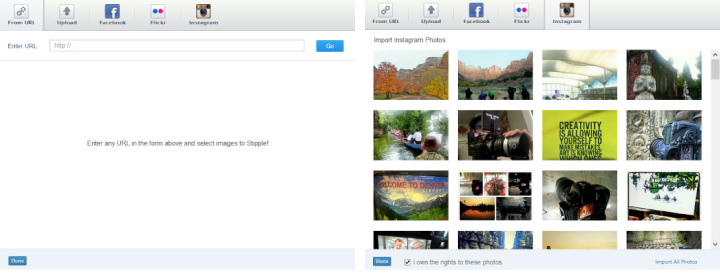
Pay Attention to the Numbers
One of the best features of Stipple, aside from allowing you to maintain attribution for your images, is the fact that your account comes with a robust analytics system. Do you want to know which of the pins on each of your photos is receiving the most attention? All of this information is gathered for you and presented in an easy to understand format.
Once you click on one of your images on Stipple, you will see 4 text headers in the top left corner of the lightbox that pops up. The sections are titled as follows:
Image
This section is fairly straight forward, as it allows you to view a nice large view of your image. Here you can view (and comment) on your image, “like” the image, add the image to a set, via the images basic meta data (ISO, MM range, f/stop and shutter speed), share or embed an image directly to Facebook, Twitter, Pinterest and via HTML code and lastsly via how many Stipple sets your image is in, both from your account and other users on Stipple.
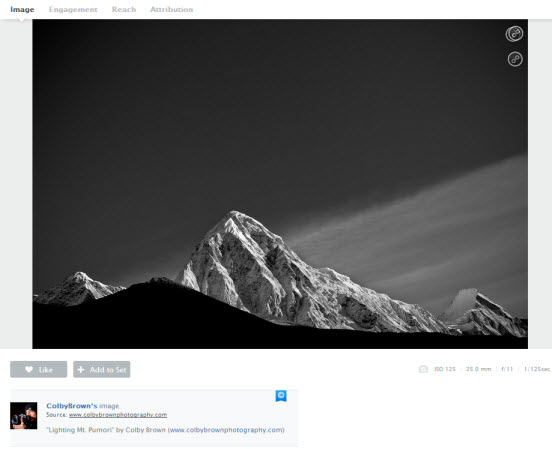
Engagement
Here you will find all sorts of in-depth statistics and information regarding the interaction with the selected image. You can see how many people have viewed the image, which dots (Stipple’s) on your image received to most attention and much, much more.
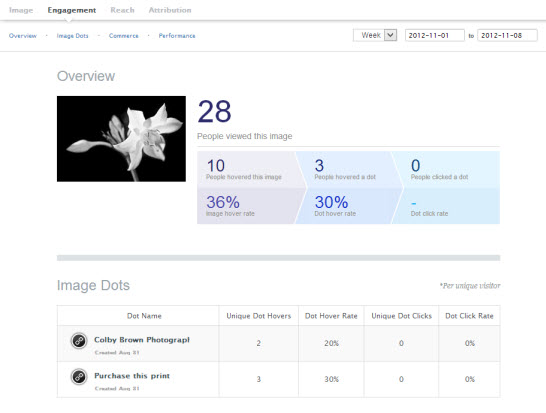
Reach
Reach allows you to compare the amount of interaction your image is receiving on both Stipple and any connected networks where the image is found. As more people share your image via the “embed” feature, those statistics will be tracked as well. The image below was only found on one Network, Stipple’s, but as Stipple expands its partnerships with other networks, having the ability to track your images interaction will be vital.
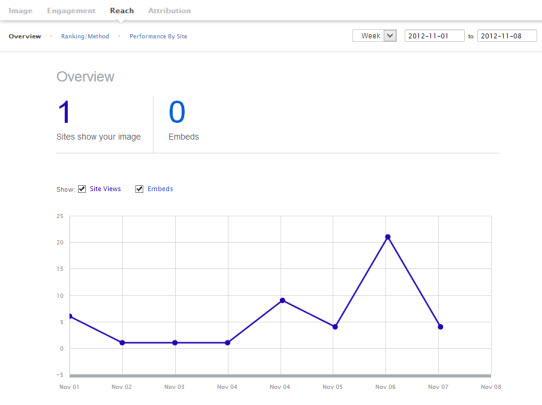
Attribution
Here you can edit all of the meta data that is displayed via Stipple’s system. The good news is that Stipple pulls in all of the metadata from your image once it is imported, so if you have everything filled out before hand, you can save some time. On top of this, Stipple saves ALL metadata for each of your images, not just the information it displays, so when future updates come out that can use that information, the info is already there waiting to be utilized.
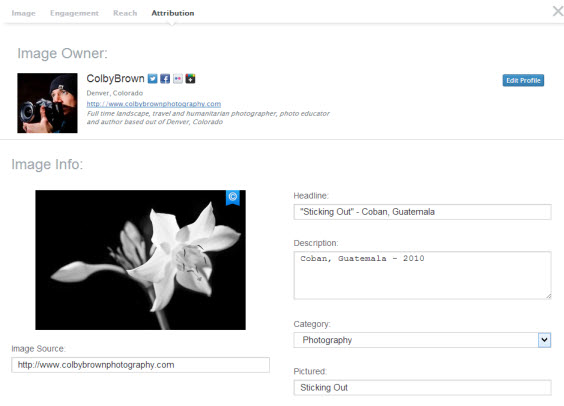
Get Creative in Telling Your Story
When it comes to adding Stipple’s (dots) to your images on the network, I highly recommend that you get creative in telling the story of your image. With Stipple’s technology, you can embed a behind the scenes video of you shooting the image in question, link to GPS coordinates of where it was shot, showcase other photographs taken at the same location and so on and so forth. While making sure that your images maintain all attribution and copyright information is one of the more alluring features of Stipple, the fact that you can connect so much information to your images as they float around the Internet is truly the most powerful features of the network.
When you Stipple a YouTube video to your image, it can actually be played in the mouse over of the dot, allowing the viewer to never leave your image in the first place.
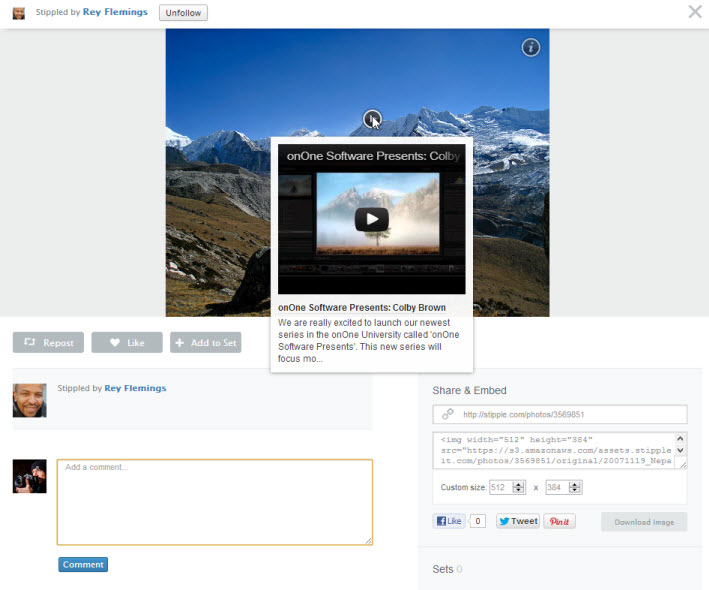
You can also easily link back to your own website, a specific gallery of yours or any other link that might be relevant to your image.
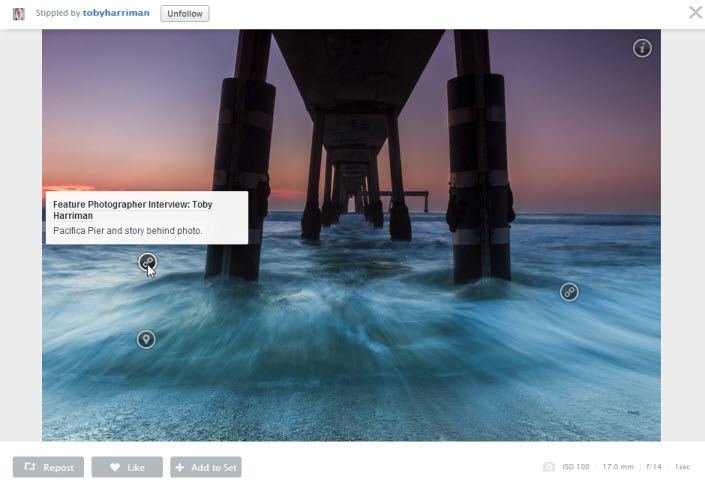
When GPS coordinates are included in the Metadata of your image, they are displayed in the “I” (Information) Stipple dot in the top right hand corner of your image, along with all attribution information.

Complete All of Your Metadata
For many photographers, staying organized is a larger challenge then most people realize. It is important to maintain a sold workflow for your images as they enter your computer system for the first time. For me, this means making sure all relevant metadata information is applied to the image on import. While exposure data is automatically entered into the metadata, copyright and location information can be vital as well. As it was mentioned previously, Stipple maintains ALL metadata, which means that if you have your images organized when you upload them to the network, all of the attribution information will be maintained and you will not have to spend extra time filling out all of the pertinent metadata on the network itself.
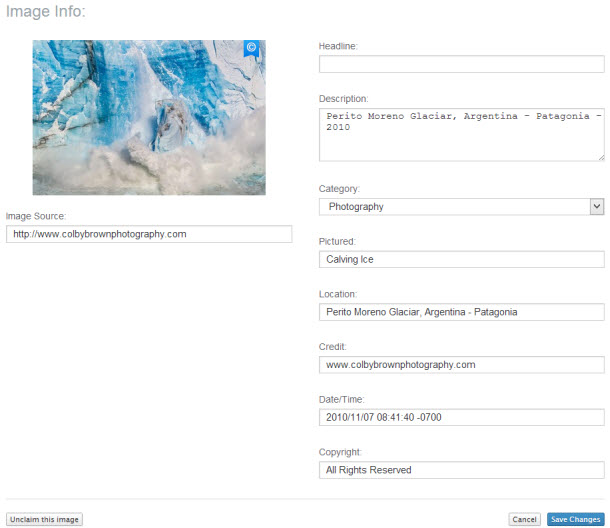
While Stipple has no interest in becoming your editing or organizing solution, the system will allow you to fill out or edit the field of metadata/attribution that are visible to other people. This can be found in the “Attribution” section of the lightbox that becomes visible when you click on one of your images on Stipple. If you leave these boxes empty, you lose nearly all of the attribution/copyright benefits that Stipple is known for…so please make sure this information is completed on every image you upload to Stipple.
What Photographers Can Expect?
Compared to the other social networks, Stipple is a surprising breath of fresh air for photographers. Not only do your images look fantastic (better then nearly all of the competition), but the core functionality of the network addresses something photographers have been asking for since the dawn of the digital age. By giving you control over the information, content and attribution connected to your images as they float around the Internet, Stipple has proven that there are still companies willing to push the envelope when it comes supporting photographers/artists. That being said, it is important to take into account that Stipple is still only 90 days old. This means that while much of the functionality and feature sets mentioned in this article are in place, Stipple still has a lot of work to do in securing partnerships with other social networks and entities on line to utilize their API and technology. Imagine the day that you can turn on your computer and not worry about other Internet users stealing your work. That future may not be as far away as people may think.
Over the next few months, you can count on a handful of articles that continue to touch on Stipple’s growth and how to use the network to your advantage.
Social Media for Photographers ebook
In Q1 of 2013 I will be releasing a new ebook titled “Social Media for Photographers”. It will not only contain all of the updated information in this post for that time frame, but also expand upon the idea of developing a social media strategy as well as offering in-depth tips and tricks for each of the major social networks. The book will cost around $6.99. Below is a sign up page to be notified of its launch.