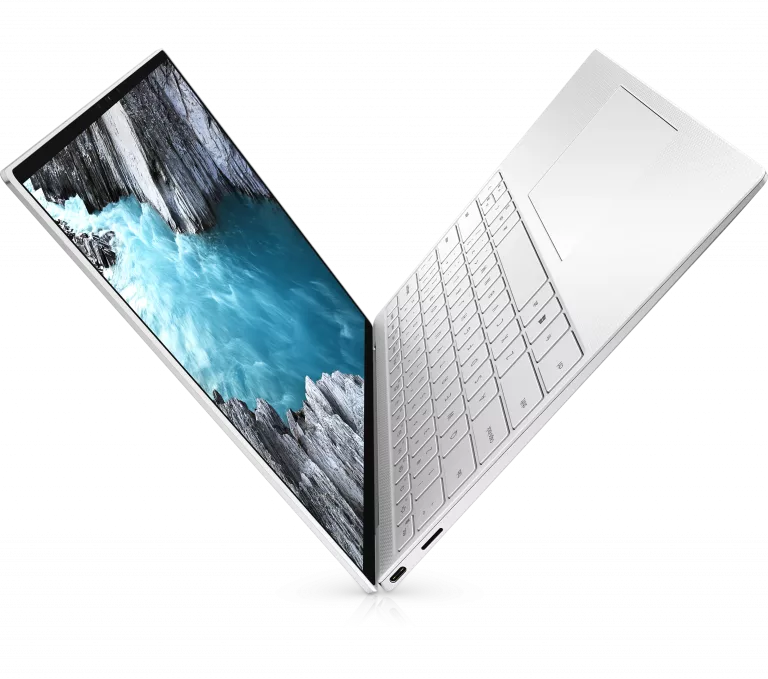Today at Mobile World Congress in Barcelona, Adobe announced the newly revamped Lightroom Mobile application (FREE) for Android. While the app has been around for Android phones and tablets for a little while, they are bringing a bunch of new features into the fold that I am pretty excited about.
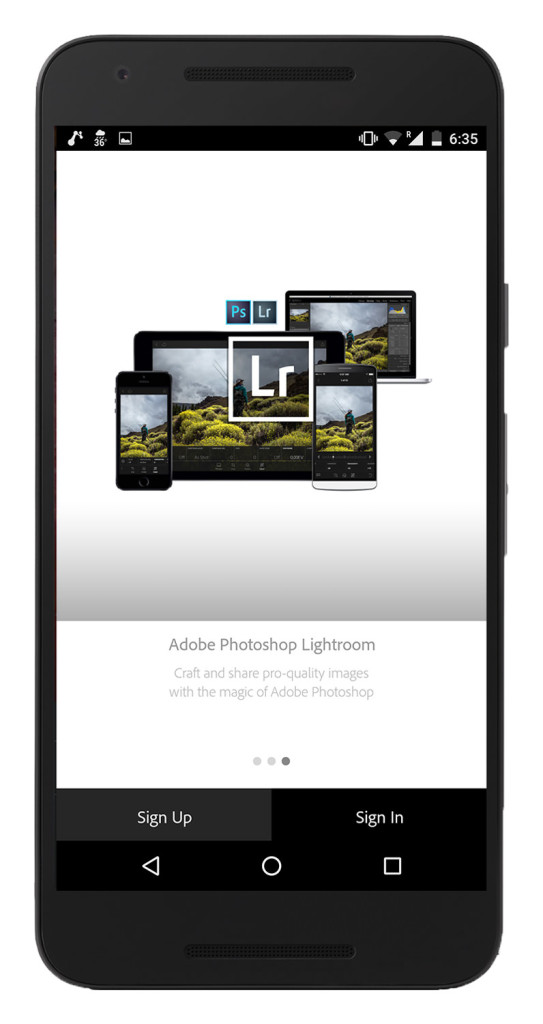
Fortunately, Adobe reached out to me a few weeks ago and asked if I was interested in testing out the new app on my Nexus 6p Android Phone and Pixel C Android Tablet while I was in Cuba running a humanitarian project for my company, The Giving Lens and Norway where I was running a photography workshop. My goal? To see if all the new features helped to make LR Mobile a compelling app experience for photographers. The results? Lets find out!
The New Android Camera
One of the first things you are going to notice is that the new Lightroom Mobile app has a built-in camera, just like the IOS version. This is significant not only because it allows you to take photos that automatically appear in the Lightroom App, but because of the new RAW image file support (that is Android specific). That’s right. You can shoot in RAW (DNG to be exact), giving you much more freedom to edit and push your images than with the standard JPEGs coming out of your mobile device.
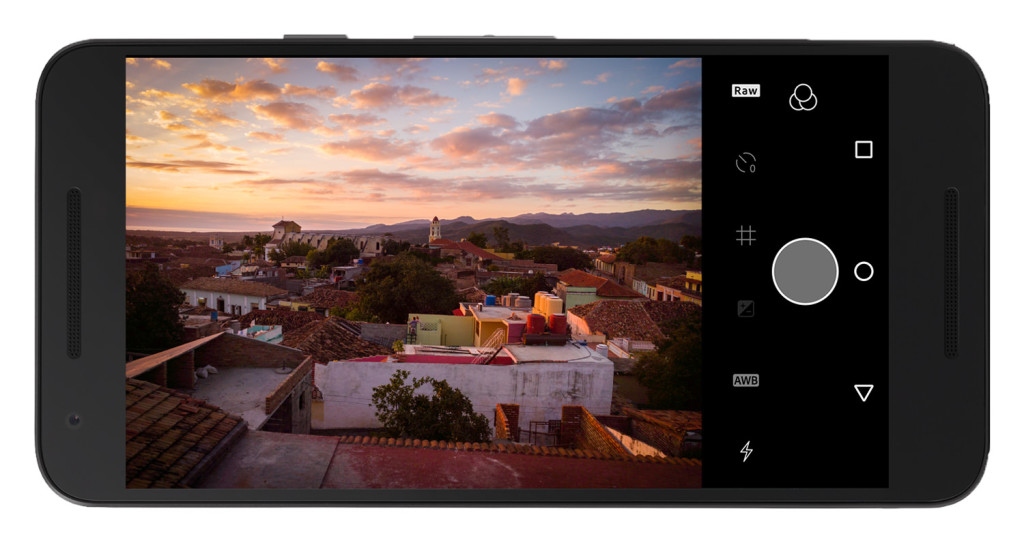
As you can see in the image above, the UI is fairly simple and straight forward. Once you are in the LR Camera, you can achieve focus and get an exposure reading by tapping on the screen within your frame. Here is a breakdown of its other features as well…
- Flash – Allows you to turn on the flash for your images. Options are: Auto, On or Off
- Auto White Balance (AWB) – Allows you to adjust the color temperature of your image (cooler = blue, warmer = orange/yellow). Options are: AWB, Tungsten, Florescent, Sunny, Cloudy.
- Exposure Compensation – Allows you to dial in the exposure of an image if you find it too dark or light using the auto settings.
- Grid – Allows you to apply a grid to the frame of your shot to help you balnce subject placement and find the horizon line in your shot. Options are: Off, 9 Square Grid, Box Frame and Horizon Level.
- Shutter Delay – Allows you to have a delay when pressing the shutter button before it takes a photo. Handy when using a tripod. Options are: Off, 2 seconds, 5 seconds or 10 seconds.
- Image File Type – Here you can select JPEG or RAW (DNG) file format
- Shoot Through Presets (Three Circles) – One of the coolest new features allows you to apply real time adjustments to your image. There are six different options ranging from punchy colors to black and white conversions. All of these adjustments are non-distructable so they can be change when editing the image in Lightroom Mobile.

Photo Editing with LR Mobile
As I mentioned above, photo editing with the new LR Mobile for Android is both improved and more functional, especially now that you have DNG support built right into Android. This allows you to push your images a bit further without loosing any image quality, which is in stark contrast to working with JPEG images that come out of most mobile phones.
With LR Mobile taking full advantage of the power of ACR (Adobe Camera RAW), there is a lot of photo processing power found under the hood here. This is compounded when you realize all of edits will sync to your Desktop (or laptop) if you are an Adobe Creative Cloud Member.
So what are some of my new and favorite features?Auto Level Horizon
Just as it sounds, this tool does a great job of leveling your crooked horizons. Tap the feature found in the crop tool and it works like magic!
Split Tone
To add a slight color cast to your image, check out this adjustment that lets you segment out the color tone applied to both the hilights and shadows. Want to add a golden/blue dual tone to a portrait to make it artistic, not a problem.
Point Mode in Curves
While you used to be somewhat limited in the functionality of the Tone Curve adjustment, you can now use points to subjectively adjust the shadows, mid-tones or highlights of your image. Additionally, you can adjust the tone curve of the RGB color spectrum or each of the individual colors (Red, Blue or Green) just like you can with the desktop version of Lightroom.
Dehaze Tool
One of my favorite new tools is Dehaze. With it you can easily remove haze from your images and help them pop a bit. This feature was added to the desktop version of Lightroom not too long ago so it is nice to see it come here so quickly.
Target Adjustments in Color/Black & White
In the Color/Black & White tool you know can make very specific target adjustment using the color sliders. Want to increase the saturation for Green but not Blue? No problem. Want your landscape shot to have an Ansel Adams feel to it? Start adjusting the Red and Blue sliders once you have converted it into B&W and you are off to a good start.
Mobile Syncing
While syncing your Lightroom catalog is nothing new, things are a bit more interesting now that LR Mobile has DNG support. Now I should note that while LR Mobile is a 100% free mobile download, you need to have an Adobe Creative Cloud account (which isn’t free) in order to take advantage of LR Sync. Right now you can get a photographers subscription package from Adobe for less than $10 a month (which includes full access to the desktop version of both Photoshop and Lightroom).
So why is LR Sync so interesting now?

As you edit your DNG files in LR Mobile, all of those non-destructive edits are saved inside your DNG files. Those same files are synced to the Adobe CC (either via your cell service or only via wifi if you choose), where you will have full access to the original files, including all of the edits. Open up one of your DNG files in ACR (Adobe Camera Raw) or in Lightroom itself and you will see all the adjustments you made to your images in the LR Mobile app.
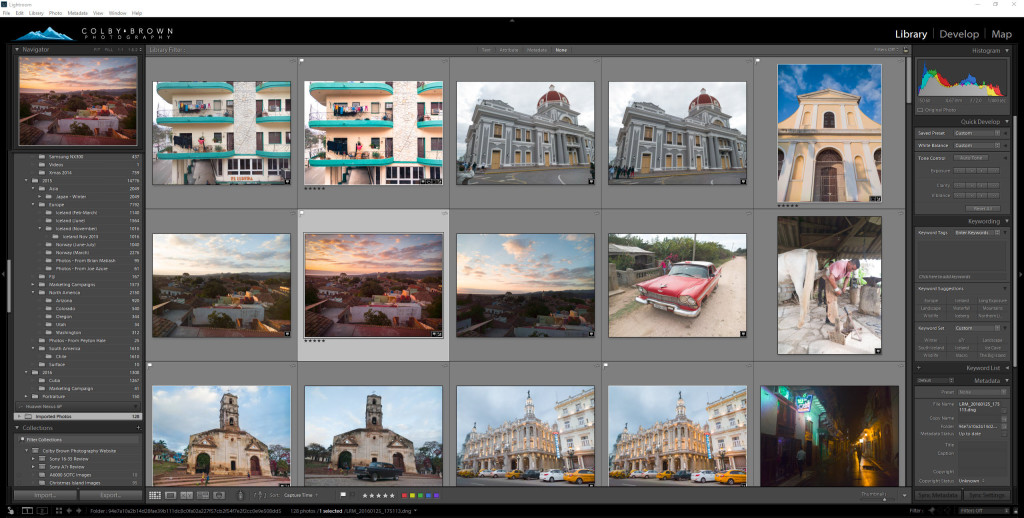
At this stage you can further edit your mobile images and have them sync back to your LR Mobile application. This is a phenomenal way to not only keep your images synced and backed up, but allows you to take advantage of both LR Mobile and the Desktop version of Adobe’s powerful applications to process your mobile photography work.Image Gallery
This is a collection of images that I captured with the Nexus 6p, using the new Android LR Mobile Camera. I processed each of these images inside Adobe LR Mobile on my phone before syncing them with my Desktop and preparing them here for your viewing pleasure.
If you wish to access the actual full DNG files for some of the above images to see what edits have been applied in LR Mobile, click HERE.Final Thoughts
While LR Mobile was initially only available on Apple’s IOS devices, it is great to see Adobe push some unique Android-specific features with this release. The ability to shoot in the RAW image file format (DNG) is a welcome addition now that Android has that capability built right into the OS itself. The camera is easy to use and seems to produce pretty great results, even in challenging situations such as low light or highly contrasted scenes like the image below from Reine, Norway in the Lofoten Islands.

Once you have taken an image, the editing side of things is solid, improving from previous versions of the app. You can now use the popular “Dehaze” adjustment along with making adjustments to Split Toning, add point modes in Curves, auto adjust your horizon level and experiment with the Target Adjustment Tool in the Color/B&W tool. This is in addition to all of the other adjustments that Adobe has been using for a while now.
Mix all this with the syncing capability of LR Mobile (for Adobe CC Subscribers) and you have a pretty impressive package. Would I love to see Adobe add some localized adjustment tools into the app such as the GND Filter, Adjustment Brush, and Radial Filter? Absolutely. But I feel it is only a matter of time before the mobile version of LR is close to as powerful as its desktop counterpart. Until then, I see myself using LR Mobile when I want to get a little more out of my mobile images while out traveling around the globe.
If you have any questions, please feel free to add them in the comments below!