If you have been following this blog and my career as a photographer, you would know that I have generally been a fan of the Dell XPS line of laptops over the last few years. Dell always seems to match polish, power and portability with their XPS laptops in a way that really speaks to me as a photographer and a creative. So when Dell launched their redesigned XPS 13 Plus this year, I knew I wanted to get my hands on one! Now unlike most tech/laptop reviews out there, I prefer to test the devices I use out there in the field, not just here at home in my studio. Luckily for me, I had an upcoming trip to Namibia and a shipping conformation from Dell that an XPS 13 Plus would arrive just in time for my next wildlife adventure to the continent of Africa! So enough chit chat…lets dive right in!
Dell XPS 13 Plus Specs
As with most laptops out there, you can pick up a Dell XPS 13 Plus in a variety of different configurations and at a variety of different price points. Here are the details of the XPS 13 Plus that was shipped to me…
- Intel 12th Generation i7-1280P 14 Core CPU with up to 4.80 GHz Turbo
- 32GB LPDDR5 5200 MHz RAM
- 1 TB m.2 Gen 4 PCIe NVMe SSD HD
- 13.4 3.5k 3456 x 2160 60Hz OLED Touch Display
- Platinum Color
- 2 Thunderbolt 4 (USB Type-C ports)
- 60W AC Type-C Adapter
- Weight: 2.77 lbs (for 4k OLED version)
- Height: 15.28 mm – Width: 295.30 mm – Depth: 199.04 mm
Product Redesign? What is New?
I think one of the most exciting things about the new Dell XPS 13 Plus is not only that it is a much more powerful device when compared to previous XPS 13 laptops (more on that soon), but that the laptop has somewhat of a new design. I wouldn’t call this a complete redesign, but I would absolutely say that it is a serious upgrade that mostly hits all the right checkmarks.
From the outside, not a whole lot has changed with the XPS 13 Plus, especially if you are familiar with the XPS line of laptops. While it maintains the same sleek and stylish look (which is a subjective preference of mine), they have gone with a minimalist approach when it comes to ports on this device. Gone is the headphone jack that has had a home with the XPS line of laptops for generations, leaving you with just two Thunderbolt 4 (USB Type-C) ports. While I know some users will miss the headphone jack, Dell at least provides an adapter for you, although that does require you to use one of the only two USB-C ports on the device. With one of those ports being required for charging the laptop, that leaves you with just one port at times unless you purchase a USB-C hub like I have. This minimalist approach to port connectivity does have an upside in that it helps the laptop maintain its razor-thin .6′ thickness, which I love. The portability of this laptop is simply undeniable, which makes a difference for me when I am traveling around the globe with heavy camera gear in tow.

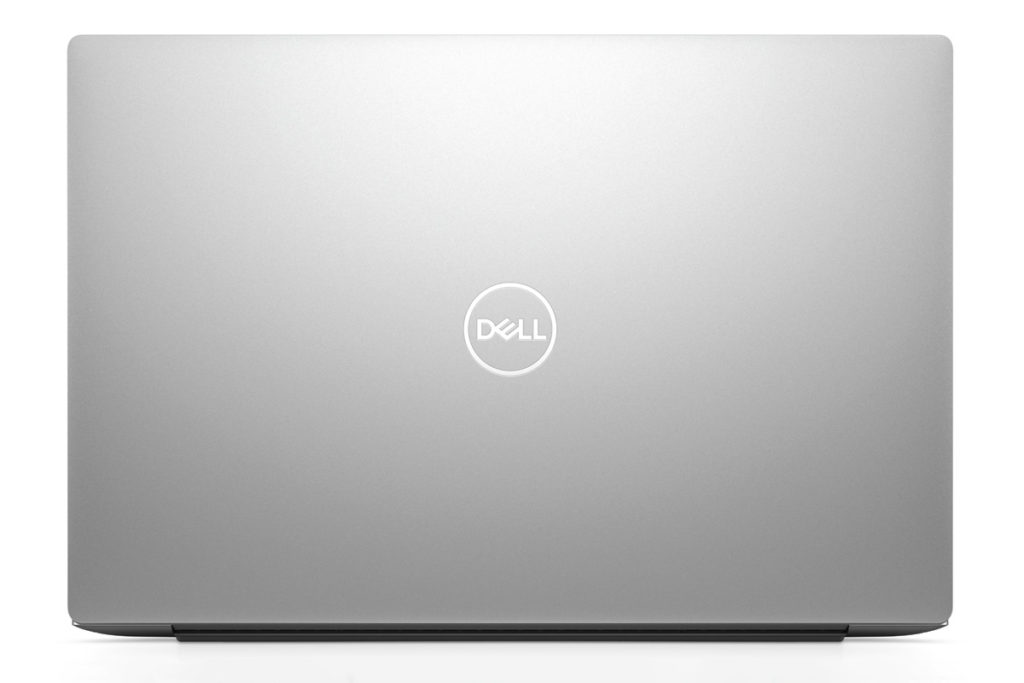
When you open up the laptop, this is where most of the redesign is visible. The first thing you will notice is that the keyboard is different. Now it sits flush with the left and right sides of the laptop, eliminating virtually all of the excess spaces found with other XPS-based keyboards. Also gone, are the physical function keys at the top, replaced instead with a capacitive touch bar, similar to Apple’s approach from a few years back. However, there is one big difference in that you can’t customize these keys, unfortunately. Maybe this will be fixed in the 2nd generation of this device next year?
Additionally, it is important to mention the trackpad or lack thereof. Truth be told, when I first saw the marketing video for this laptop when it was announced, I thought they had completely remove the trackpad and instead focused purely on the touch-sensitive displays for input. Fortunately for me…and you, this isn’t the case. Coinciding with their minimalist design approach, they simply did away with the outline of the trackpad, but it is still there. It took a little getting used to, but once you get a feel for the layout of the “hidden” trackpad, I find myself loving the look and feel here. Going back to an older XPS 13 or 15…it feels a little boring in comparison.

One last thing worth mentioning here is the speakers, which I couldn’t get a good photo of as they are hidden as part of the new redesign. So why mention them? Because they too, got a serious upgrade! I don’t know what Dell did here, but the speakers are significantly louder, producing a much cleaner, clear and crisp sound throughout. Instead of constantly trying to push the volume to 100% to hear anything on my older XPS laptops, here I have to find myself turning it down on occasion. Well done Dell!
Performance of the XPS 13 Plus
Now, one of the most important questions most of you have when it comes to this laptop will have to do with performance, understandably! As photographers, cinematographers, and social media influencers, your work is demanding, and typically…the lighter and more portable a device is…the weaker it performs. This generally has to do with tradeoffs for heat dispersion and battery life. But fortunately for all of you, I have good news on this front. No..excellent news! You see, typically in these smaller laptops, you get an underpowered CPU (for the above reasons) that usually max out at 9 – 15 watts of power with Intel’s U-series processor. That isn’t the case here; instead, you are getting Intel’s latest 12th generation 1280p i7 CPU that sits around 28 watts of power, making it a far more powerful machine than other portable laptops. While it still doesn’t have a dedicated GPU like those found in the XPS 15 and 17 laptops, this increase in power does help when it comes to working with images, videos and even some light gaming with this device.
Dell does give you some control over the performance of the laptop with the new “Dell Performance ” app. Here you can choose Optimized (20+ watts), Ultra Performance (40+ watts), Cool or Quiet (13+ Watts), depending on your needs. Each of these different modes will have a big affect of battery life, which we will talk about more in the next section of this review.
Photos & Video Work
When it comes to using Lightroom, Photoshop, Capture One or any other assortment of photo editing applications, the XPS 13 Plus can handle just about anything you through at it. Lightroom runs smooth and Photoshop doesn’t appear to have any hangups, although if you did find yourself working with extremely large panoramas, you might still notice a small delay with some actions. On the video side of things, these days I find myself mostly using Davinci Resolve for my video needs. Without a dedicated GPU, you won’t be rending 8k video in real-time here, but with the use of proxies, I was able to edit 8k 24p and 4k 120p footage to make some IG Stories and Reels out of my trip to Namibia with this laptop. If you purely work with video, you might want to look for more powerful laptops, but if you are like me and find yourself putting together video footage for social media campaigns, the XPS 13 Plus fits the bill in most situations.


What About Gaming?
Once again, without a dedicated discrete GPU, the XPS 13 Plus isn’t going to win any awards as gaming laptop of the year, but that being said, it is still powerful enough to do some light gaming when traveling. I was able to load up Fortnite, for example, and hit a pretty solid 50FPS. Will it run Cyberpunk 2077 well, no, but depending on the games you might be interested in, the XPS 13 Plus might perform pretty decently…
What About Battery Life?
Battery life is a big point of discussion with laptops for photographers, especially since Apple released their M1 chipsets that are highly energy efficient. So how does the XPS 13 Plus do? Pretty good, but not industry-leading. In the above section that talked about Performance, I briefly talked about the new “Dell Performance” app, which plays a big role here. Each of the different performance modes will push different amounts of power to the CPU, which in turn will affect battery life.
Overall I was able to get anywhere between 13hrs to less than 2 hrs of battery life, depending on the situation. With minimal brightness on quiet mode, I was able to eek out almost 13hrs but in Ultra Performance mode while using LR, PS and other apps, it was closer to 3hrs of run time. What was helpful was that if I was able to plug my laptop in, I could get an 80% charge in less than an hour, which helped a ton. In addition, the charger for this laptop is rated at 60 watts, which is important because it is below the 75-watt threshold for the plugs you can find under your seat for most international flights. Most larger laptops have chargers rated into the 90s, which simply won’t work during a flight.
While all of this collectively won’t dethrone the M1 chip, it generally was enough battery life to fit my needs. In my two weeks in Namibia I didn’t run out of battery once in a situation where I didn’t have an outlet near by to top things off or a quick charge helped propel me for a few more hours of use out in the field.
How Is The Display?
As with most XPS laptops, the display used here with the XPS 13 Plus I received was incredible. Using Dell’s “Infinity Edge” technology, the display stretches across the device from one corner to the other, allowing the laptop to have a 13″ display in what is actually an 11 or 12″ body. The OLED version I received was a beauty to behold. The colors were highly accurate and the blacks (as with most OLED displays) were rich with contrast. In terms of coverage, the display covers over 100% of sRGB, AdobeRGB and DCI-P3. The truth of the matter is that this display alone is enough to convince some photographers to pick up this laptop!
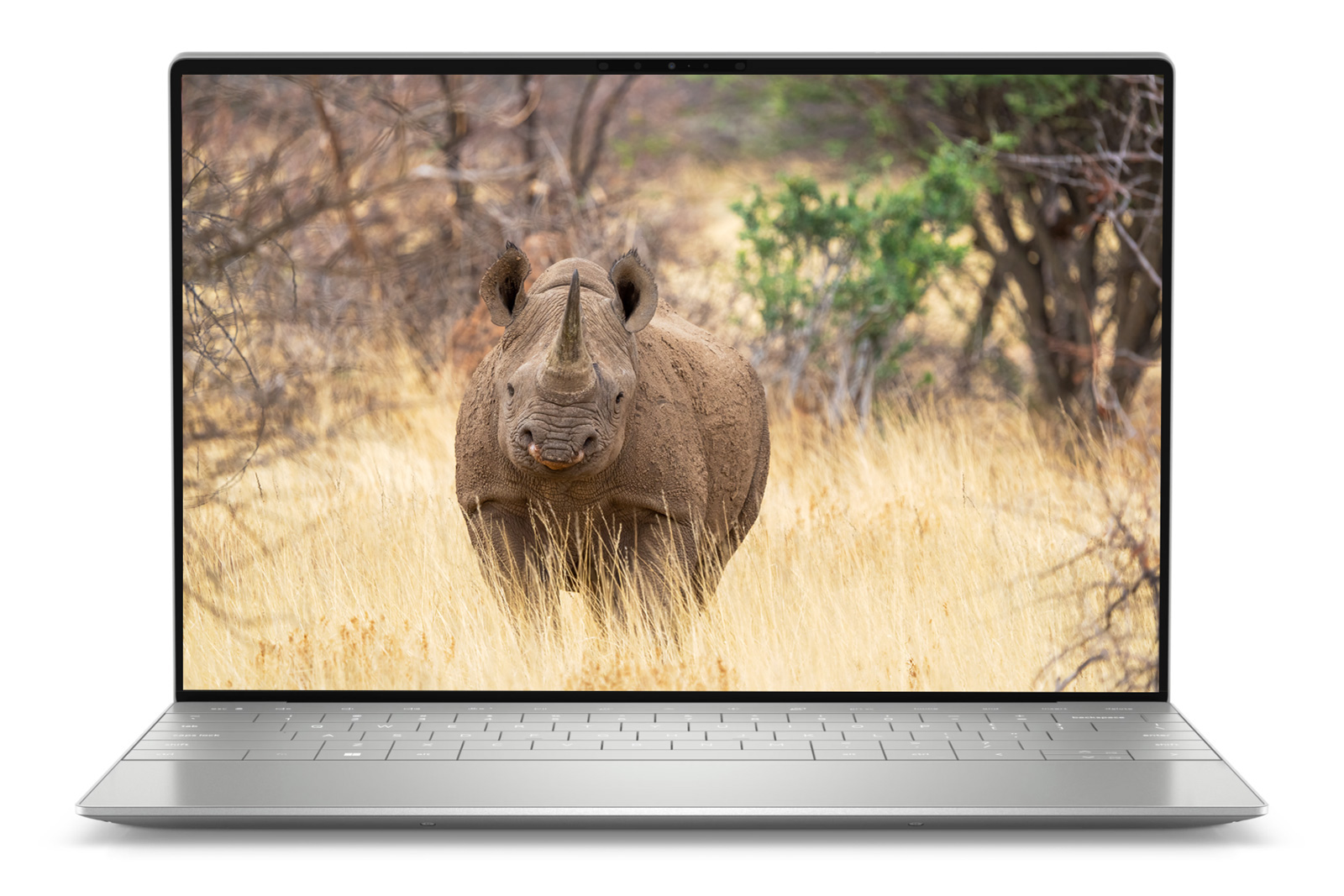
Pros & Cons
Like everything else in life, the Xps 13 Plus isn’t perfect. So how does the breakdown look?
Pros
- 2X the performance of most other 13″ laptops
- Supports 32 GBs of RAM
- One of the most beautiful OLED panels I have seen on a laptop
- A new redesign with a sleek and minimalist style
- Quality Keyboard that is a pleasure to type on
Cons
- Lack of Headphones Jack & Only 2 TB4 Ports
- Decent but not amazing battery life
- Capacitive Touch Bar takes some getting used to
Final Thoughts...
I think it is safe to say that I have really enjoyed my time with the Dell XPS 13 Plus throughout my trip to Namibia. While the new redesign might take previous XPS owners some getting used to, the beautiful design and superior build quality, when matched with a gorgeous OLED display, help to make this a very beautiful piece of machinery. The new 28w Intel 12th Gen CPU was also a very welcome choice in my mind. In the past, when I wanted to go lightweight for a trip, I always had to make some serious performance sacrifices when I opted for an XPS 13 over my XPS 15 or 17 cousins. While it still can’t compete with the performance of a discrete GPU, the fact that I can get nearly double the performance when compared to last year’s XPS 13 is huge!
In terms of what I didn’t like, there wasn’t much. Like most photographers, I am always interested in having more ports and while I personally didn’t use the headphone jack in the past, I know that some will miss it! Battery life is also solid but it won’t dethrone the M1 chips just yet.
All in all, if you are looking for a powerful but small and lightweight laptop with a gorgeous touch sensitive OLED display, the XPS 13 Plus is a solid choice. For me, I can’t see myself going back to the non-plus version of this laptop any time soon!
Full Disclosure
When it comes to reviews of products online, it is always good to be as transparent as possible. In terms of this review, Dell did provide the review unit for me to take to Namibia, but they did not ask to see the review itself, change anything about it, or sugarcoat any of the topics I covered. These are my thoughts and experiences from using the laptop in Namibia over the course of 2.5 weeks.









