 Last year HTC released their latest flagship phone known as the “HTC One”, which took much of the Android photo industry by surprise. While the Android OS has caught up and exceeded IOS in terms of features and functionality over the last few years (in my opinion), it was the first time that an Android manufacturer had released a phone that could easily go toe to toe with Apple’s revered iPhone in terms of build quality and design. With its near full metal body and gorgeous display, it was a pleasure to use (and REVIEW) but while it won a number of rewards and praise, it ultimately didn’t end up getting close to matching Samsung in unit sales (the current largest Android phone manufacturer). Fast forward to 2014 and this morning HTC has officially announced the One’s successor, officially known as the HTC One M8. Fortunately I was one of a few people in the world to receive a M8 early and I was able to put it to the test during a number of my adventures to Iceland, the Canadian Rockies and The Big Island of Hawaii. Does it stand up to the praise of it is predecessor? Can it compete with the latest and greatest Android phones coming out this year? Lets find out!
Last year HTC released their latest flagship phone known as the “HTC One”, which took much of the Android photo industry by surprise. While the Android OS has caught up and exceeded IOS in terms of features and functionality over the last few years (in my opinion), it was the first time that an Android manufacturer had released a phone that could easily go toe to toe with Apple’s revered iPhone in terms of build quality and design. With its near full metal body and gorgeous display, it was a pleasure to use (and REVIEW) but while it won a number of rewards and praise, it ultimately didn’t end up getting close to matching Samsung in unit sales (the current largest Android phone manufacturer). Fast forward to 2014 and this morning HTC has officially announced the One’s successor, officially known as the HTC One M8. Fortunately I was one of a few people in the world to receive a M8 early and I was able to put it to the test during a number of my adventures to Iceland, the Canadian Rockies and The Big Island of Hawaii. Does it stand up to the praise of it is predecessor? Can it compete with the latest and greatest Android phones coming out this year? Lets find out!

Specs
- CPU – Qualcomm Snapdragon 801 quad core (2.3Ghz in US/EU and 2.5Ghz in Asia & China)
- Memory – 2GB DDR2
- Storage – 16gb/32gb w/ expandable storage up to 128gb
- Display – 5.0″ full HD (1080p) with Corning Gorilla Glass 3
- Camera – Duo Camera – HTC UltraPixel 4.0mp f2.0 at 28mm
- Android – 4.4 with HTC Sense 6
- Sim Card – NanoSIM
- Battery – 2600 mAh
- Sensors – Gyro sensor, accelerometer, proximity sensor, ambient light sensor
- Sound – HTC Boomsound w/ dual front facing stereo speakers
- Network – GSM, WCDMA, HSPA, LTE
- Available Colors – Gunmetal Gray, Glacial Silver, Amber Gold
- Bluetooth – 4.0 compliant
- Size – 146.36mm x 70.6mm x 9.35mm
- Weight – 160g
Build Quality
The first thing I noticed when I opened the M8 box was that HTC was able to maintain the sleek look and stylish design that I loved with the original. In was so good in fact on the HTC One that it made most of the other phones I have used feel like plastic toys. Back to the M8, once I picked it up I did noticed a few differences right away. First was that it was just a touch heavier (17g to be specific). It wasn’t soo much that it effected my thoughts on the phone, but enough for me to know it was heavier. Secondly, I noticed that they improved the design of the phone in a very subtle way…by rounding out what some had considered the hard edges of the phone. When I held it in my hand without a case, it felt smoother…more comfortable…much more natural. When compared to last years HTC One that was made of 70% metal, the M8 housing is now 90%, wrapping all the way around the sides of the phone, right up to the screen. This is a big plus in my book!
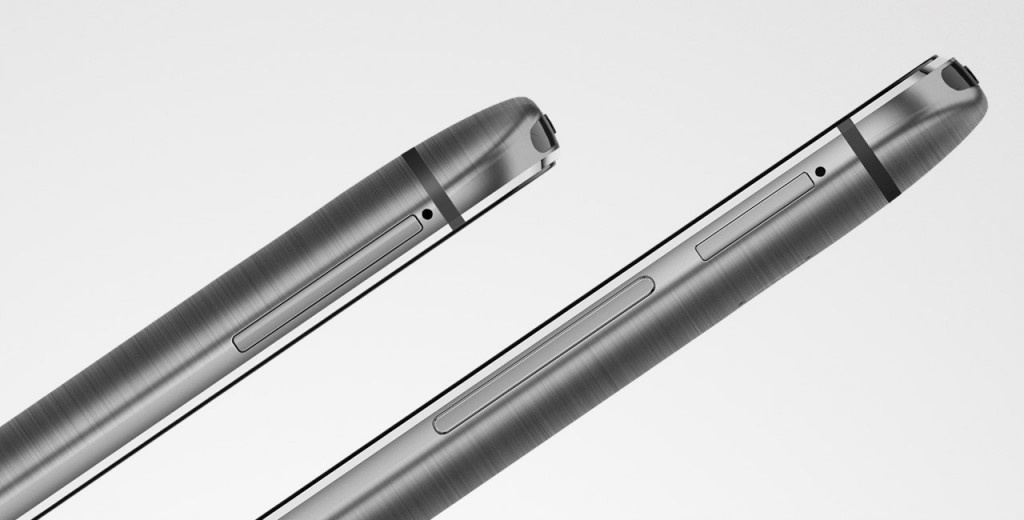
Screen
You will also find two significant changes when it comes to the screen used with the M8 over the original HTC One. First, it is now 5.0″ long, compared to 4.7″ of the original. Second, you no longer have the Android OS buttons (home and back) filling up the bottom bezel. Instead all three standard Android buttons (back, home and multi-tasking) are implemented into the usable screen space itself. The positive note in this is that the top and bottom navigation bars are transparent, so you end up getting more screen space regardless. This falls in line with Android’s recommend design ques and in my personal opinion, offers a better user experience. Both of these changes make for a better viewing experience and help to not make the phone look or feel much bigger than that HTC One, even though you get more screen space.

The screen itself still offers a full 1080p viewing experience and I found the colors (including the black point) to be exceptional. Movies, as well as my images looked gorgeous and color accurate, something I value as a photographer that likes to show off his images to people while traveling on the road.
Color Options
When it comes to color options, everyone likes a little flare. It is nice having the ability to pick and choose the look of a phone that matches your needs. HTC had sent me the new Gunmetal Gray color and I fell in love with it. When I pick up the retail version of the phone, I plan on keeping the same look.

Software
Just as with nearly all Android manufactures, HTC installs a layer of its own software over the stock Android operating system, called HTC Sense. With the M8, Sense is now in its 6th version. While I will allow for other tech journalists to dive inside the ins and outs of the latest version of HTC Sense, I will touch on a few aspects during this review.

The first things I noticed is that HTC has seemed to tone down Sense a bit in the latest version. This is a plus for many Android enthusiasts that prefer more of a pure Android experience as if the software came straight from Google itself. Sliding left from the home screen and you will find HTC Blinkfeed (your go to source for news and social updates). You can easily customize your various main screens, adding widgets and apps as you see fit (just like any other Android phone). When it comes to HTC Sense Apps, you have the ability to customize the look (color) of the apps and menu bar with 4 main theme choices. There are however two additional handy features I would like to focus on…
Power Saving Mode
While the 2600mAh battery in the M8 isn’t breaking any records when compare to other Android phones, they do have a pretty solid Power Saving Mode that helps you drastically extend the life of your battery from a single charge. While my experience varied slightly, HTC is touting that the M8 battery itself is 40% better than before. Additionally, the new Extreme Power Save mode will give you up to 2 weeks of standby time while still allowing for manual access to make calls, send emails, texts and other basic functions. This is impressive and a feature I find myself using often when working on the road when I don’t know when I will come across my next power source.
Motion Launch
On of my favorite features of the M8, surprising has nothing to do with the camera, but in how you turn the screen on once it has been turned off or automatically timed itself out. Instead of searching for the power button like the majority of phones, you can simply double tap anywhere on the screen to turn it on. Additionally, you can easily get access to your widget panel, HTC Blinkfeed or even answer your phone by simply lifting it up to your ear. While all of this might sound like something minor, it can help save seconds out of your day every time you use the phone, which trust me….adds up over the days, weeks and months. Below you can see an infographic with all of the details of the Motion Launch feature.

The Camera
Now for the reason most of you are reading this review in the first place….the new camera found on the HTC One M8. As technology has continued to increase over the years, both average users and photographers have become more critical of their ability to take high quality photos with their smart phone. While the Apple iPhone is considered one of the better options in the mobile industry, Android manufacturers have made great strides over the years to produce both compelling and unique camera features and functionality into their devices.

HTC One M8 Camera Specs
- BSI sensor
- Pixel size 2.0 um
- Sensor size 1/3”
- f/2.0
- 28mm lens
- HTC ImageChip 2
- 1080p Full HD video recording with HDR video
- Secondary camera: capture depth information
In my REVIEW of the original HTC One, I found that while the camera was able to produce great images (even comparing images taken with it to a $6000 Canon DSLR), it certainly wasn’t perfect. Does the HTC One M8 improve on the user experience found with the original One? Yes. Does it address the weaknesses of last years HTC One’s camera? Yes and no. Let me explain a bit about Ultra Pixel technology and the new Dual Cameras of the M8.
Ultra Pixel
In my review of the original HTC One, I extensively covered the technology behind the Ultra Pixel sensor they used, so I will be brief in going over it again. In essence, HTC opted to go with a smaller 4mp image sensor (instead of the 8mp – 20mp sensors of their competitors) and instead opted for a much larger sensor itself. This allowed HTC’s 4mp camera the ability to capture up to 300% more light than many of the 13mp cameras on the market today, effectively allowing it to work better in low light situations from a technical stand point. While the real world results from other photographers were a bit mixed, my experience definitely allowed my HTC One to capture more light in a given scene.
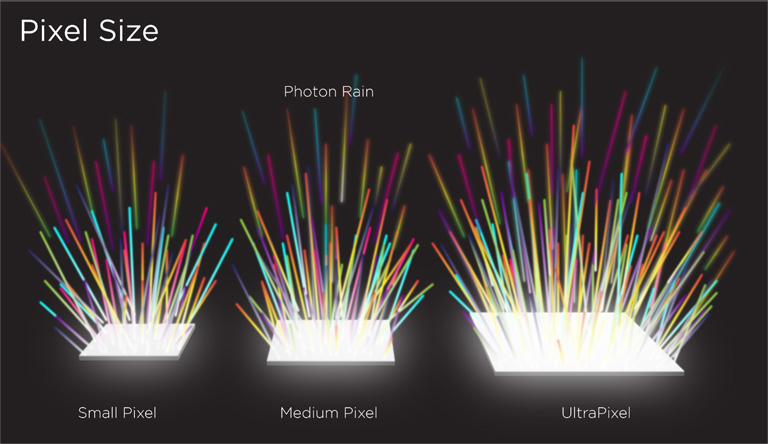
The trade off in going with this route was that images where only 4 megapixels in resolution, which meant that while they generally looked good on the phone and even when sharing to Facebook, the moment you tried to crop into an image, the details of your photo began to degrade. If HTC was able to use a 8mp or 16mp image sensor with the same technology, it would hypothetically be able to both capture more light as well as give you the ability to to crop your images without loosing vital details. While most of my mobile images purely live in the social media world that easily exists within the 4mp resolution of the Ultra Pixel sensor, I did miss having a little extra resolution that most other mobile phones offer. In an amusing take, HTC choose to put a 5mp front facing camera for you to take high quality selfies with the M8 and yes…that means the front facing camera has a higher resolution that the rear facing camera that you generally use to take photos. Additionally, HTC choose to opt for software based optical image stabilization (to help with camera/hand shake) rather than have it physically built into the camera this time around. I haven’t experienced much of a difference between the two, but if it was up to me, I would always opt for in camera stabilization over anything baked into the software.
Near Full Manual Mode
In addition to the slew of camera modes that HTC offers with the M8 such as Night, HDR, Sweeping Panorama, Anti-Shake, Portrait, Landscape, Backlit, Text and Macro….HTC now offers a near full manual mode that allows you to adjust a custom White Balance, ISO, Shutter Speed (up to 1/8000th of a second), Exposure Compensation as well as the ability to manually focus. While this mode might take a little to get used to for some users, it does give you much more control over how your image turn out.

Duo Camera Technology
One of the most exciting new features of the HTC M8 is the new DUO Camera, which essentially adds a second camera that purely focuses on capturing depth of field information to help give you more tools and features when it comes to editing your images.
The most interesting of these features is called UFocus, which allows you to add artistic blur, otherwise known as “bokeh” to the background of your image. This allows you to refocus your shot on to any person or object in your frame, working similarly to a Lytro camera.
Camera Features
In addition to the Duo Camera and UFocus technology, the M8’s camera has a number of other pretty impressive features.

Smart Flash 2.0 The Duo Camera is the not only feature on the HTC One M8 that comes in a pair. The build in dual smart flash 2.0 does a solid job of determining the right lighting conditions to help your images have a more natural look to them. While not perfect, I found that it did a better job that the original HTC One in producing less washed out and poorly lit images when working in the dark.
Pano 360 In a similar manor to Android Photo Sphere. Pano 30 allows you to take large 360 full panoramas of the world around you. This gives you the ability to essentially create your own “Google Street View” of any scene you wish. It is a handy way to give a view a true sense of what it was like to be standing in your shoes!
Image Match Set inside the HTC Gallery app, Image Match is a simple visual search tool that lets you search for an image and create an album that has similar or connected content. Take a photo a number of images of a specific mountain or person and you can easily find them all using this feature.
Foregrounder Working in a manor similar to UFocus, Foregrounder allows you to select your foreground (part of the frame that is in focus) and than artistically add a funky background, such as Zoom Blur, Sketch, Cartoon, Colorize.
Camera Weakness
While the HTC M8 has improved upon the camera found in last years HTC One, as well as add a slew of very welcome new features, the decision to maintain a 4mp camera is still a choice that I am split on. There is no doubt that this camera can take good photos, but the lack of resolution to allow you to crop into a photo can be a bit frustrating at times.
Additionally, I found that the auto WB sometimes can be a touch off, such as during sunset/sunrise when there are a lot of magenta colors. This doesn’t mean the photos look bad when this happens, but color tones look a bit too unreal for my taste. Generally a manual selection of the White Balance solves the issue…for the majority of times this might come up.
The M8 also can suffer from the tendency for highlights to be blown out when taking photos with bright objects. This is a limitation of many mobile phones, but seemed a touch more pronounced on the m8 itself.
Photo Gallery
Most of these images were shot in situations with little to no light, essentially pushing the camera to its limits. Overall I found that it did a good job, allowing more light into a scene that any of the other phones I had with me would allow.
Invalid Displayed Gallery
Final Thoughts
In nearly every way, the HTC One M8 is a step above the original HTC One from last year. It continues to have the absolute best build and design quality of any Android device currently in the market while the new rounded edges help give it a much more natural feel in your hand. The screen, much like last years model, is top notch with very accurate colors and deep blacks, traits any photographer should demand in a phone. While HTC and Beats Audio have parted ways since last years model, the speakers found on the HTC One M8 are still phenomenal, playing crisp, clear audio that has a good amount of bass. While I am not a fan of Blinkfeed, HTC Sense 6 has added a few new features while also somewhat getting out of the way of itself, something many Android manufacturers fail at doing. The camera on the M8 probably isn’t the best camera available, but it certainly does have its strengths. I am hard pressed to not be happy that they have improved both the camera application itself and the picture taking quality of the phone when compared to last years model. I found more details in my images, better focusing in low light and overall a more enjoyable experience. A near full manual mode was a nice touch. The down side? You are still stuck with a 4mp sensor, which in this day and age, can be a touch frustrating when you want a little more from your images. Additionally you will still notice noise when shooting in low light, even if you are allowed more light in your photos when compared to other competing cameras. For your average shooter, the M8, like the M7 will be just fine. If you buy your phones solely based on having the best camera available, you might want to look at other options.
As of today, this is certainly one of the better Android phones out on the market and it is one that I can easily recommend to a new Android user. If you are an owner of the HTC One, you will most likely enjoy all of the new features and upgrades. That being said, I am also intrigued by both Sony’s new Z2 waterproof smartphone as well as OPPO’s new Find 7 that houses the worlds first 2k screen and a feature that allows you to create 50mp images. Time will tell how everything plays out with all of the new mobile phones from Android and Windows Phone, but until then, I will most likely have the HTC One M8 as my go to daily phone.
Full Disclosure: HTC did not pay or ask me to write this review, although they did ship me a near final build of the HTC One M8 to use as I pleased










